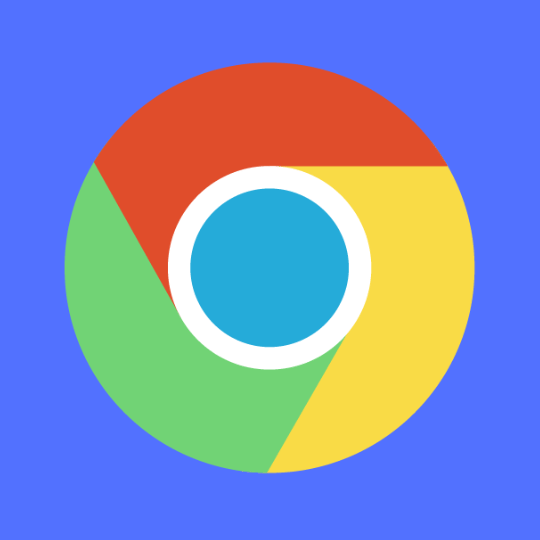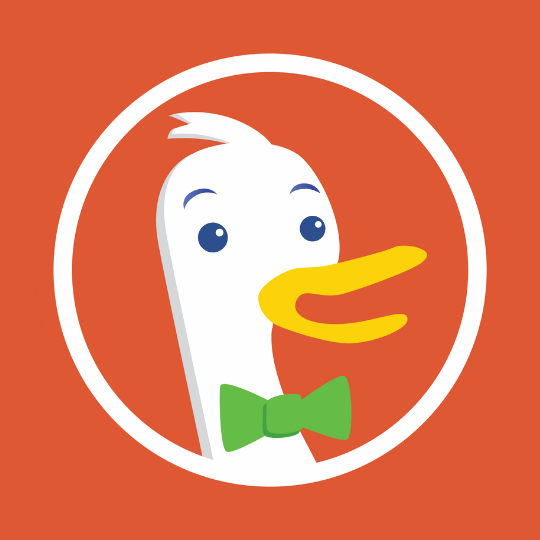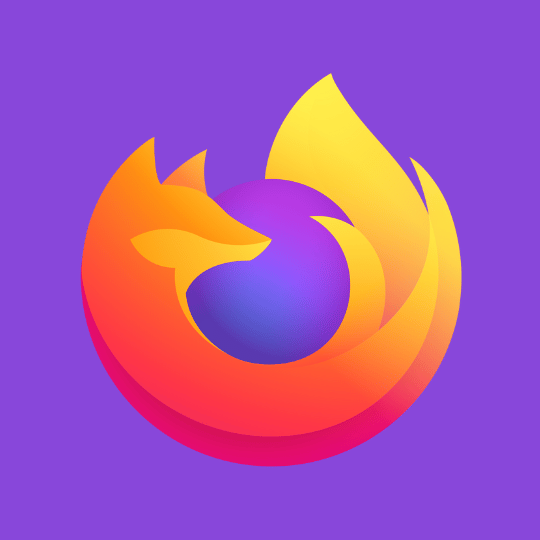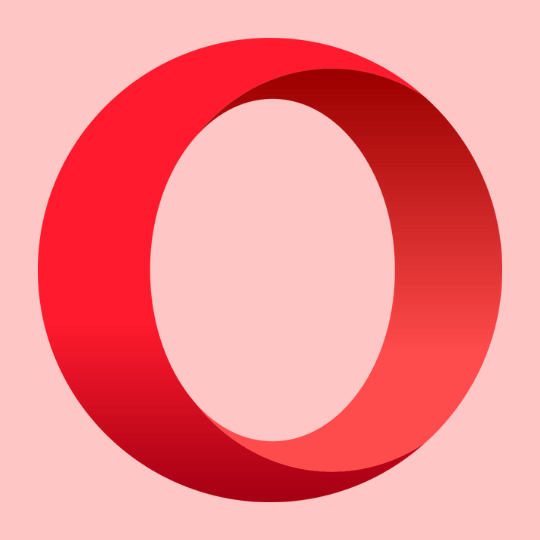About Tor Browser:
Tor Browser is a free, open-source web browser that allows users to securely access the internet anonymously and privately. It routes internet traffic through a worldwide volunteer network of servers called Tor, which does a great job of keeping your location and usage hidden from any prying eyes.
Key Features of Tor Browser
- Encrypts traffic bounces it through relays run by volunteers all around the world to conceal users’ locations and usage from any party trying to snoop around. This makes it very problematic to trace web activity back to the user.
- Provides anonymity by hiding the user’s IP address real good. Instead, a randomly generated Tor exit relay IP address is used every time the browser is launched for true privacy.
- Blocks tracking, fingerprinting, and annoying ads prevent any kind of profiling and unnecessary data collection. It disables scripts and unnecessary third-party cookies by default for your safety.
- Uses HTTPS Everywhere to force sites to connect via encrypted HTTPS connections instead of insecure HTTP where possible, making your browsing super private.
- Access not only to regular sites but also access to unique onion services – websites and services hosted on the Tor network with addresses ending in .onion, ensuring maximum anonymity like a pro.
- Always updated regularly with the latest security patches. The browser is based on Firefox but has been greatly improved with privacy-enhancing features for good measure.
Overall, Tor Browser aims to blend you in and keep you away from the prying eyes of ISPs, governments, or any devious actors. But remember, it’s not 100% perfect and users should definitively take care to maintain some degree of privacy. However, it provides a much stronger privacy shield than standard web browsers ever could.